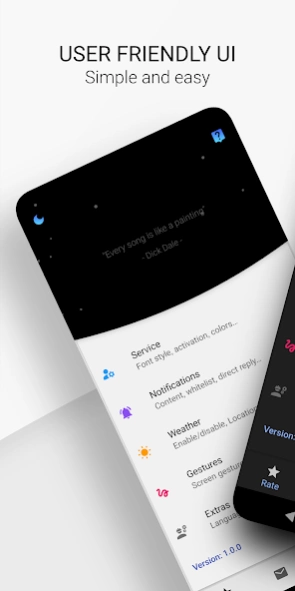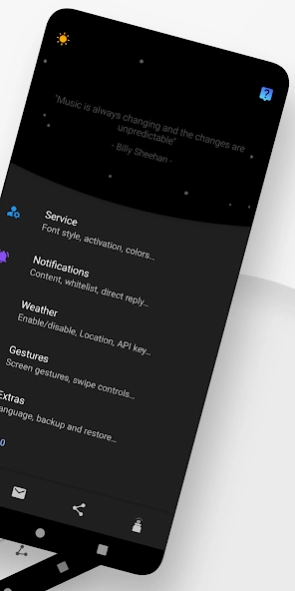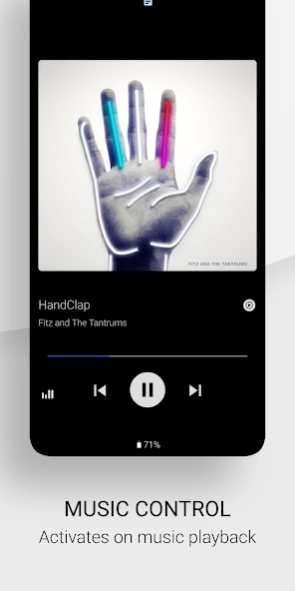Muzia: Music on Display 1.2.8
Free Version
Publisher Description
Muzia: Music on Display - Always on display for music lovers, control your music, view your notifications.
Muzia is a one of a kind always on display app for your music. It allows you to control and view your songs, displays artist titles with album images, allows you to interact with notifications, view weather, battery percentage and much more. It works with all media player apps such as Amazon music, YouTube music, Spotify, Samsung music, Apple Music, Soundcloud and many more.
With Muzia you are able to respond directly to any instant message such as SMS, Facebook messenger, or WhatsApp right from your screen while you are listening to music without interruption. You can delete notifications or dismiss and save them for later. Muzia is a must have for any music lover out there.
⭐ HIGHLIGHTS ⭐
• Works with all music applications
• View weather forecast
• Power saver options such as activate on charge, or wave to wake
• View and interact with notifications
• Reply instantly to messages from the Muzia screen
• View battery percentage level
• View song and artist titles with album images
• Control your playlist with simple music controls
Important note: Muzia itself does not contain or stream music. It simply runs off of other media players currently playing.
"For what shall it profit a man, if he gain the whole world, and suffer the loss of his soul?" - Mark 8:36
About Muzia: Music on Display
Muzia: Music on Display is a free app for Android published in the Themes & Wallpaper list of apps, part of Desktop.
The company that develops Muzia: Music on Display is newGen Mobile. The latest version released by its developer is 1.2.8.
To install Muzia: Music on Display on your Android device, just click the green Continue To App button above to start the installation process. The app is listed on our website since 2024-04-30 and was downloaded 1 times. We have already checked if the download link is safe, however for your own protection we recommend that you scan the downloaded app with your antivirus. Your antivirus may detect the Muzia: Music on Display as malware as malware if the download link to com.newgen.muzia is broken.
How to install Muzia: Music on Display on your Android device:
- Click on the Continue To App button on our website. This will redirect you to Google Play.
- Once the Muzia: Music on Display is shown in the Google Play listing of your Android device, you can start its download and installation. Tap on the Install button located below the search bar and to the right of the app icon.
- A pop-up window with the permissions required by Muzia: Music on Display will be shown. Click on Accept to continue the process.
- Muzia: Music on Display will be downloaded onto your device, displaying a progress. Once the download completes, the installation will start and you'll get a notification after the installation is finished.